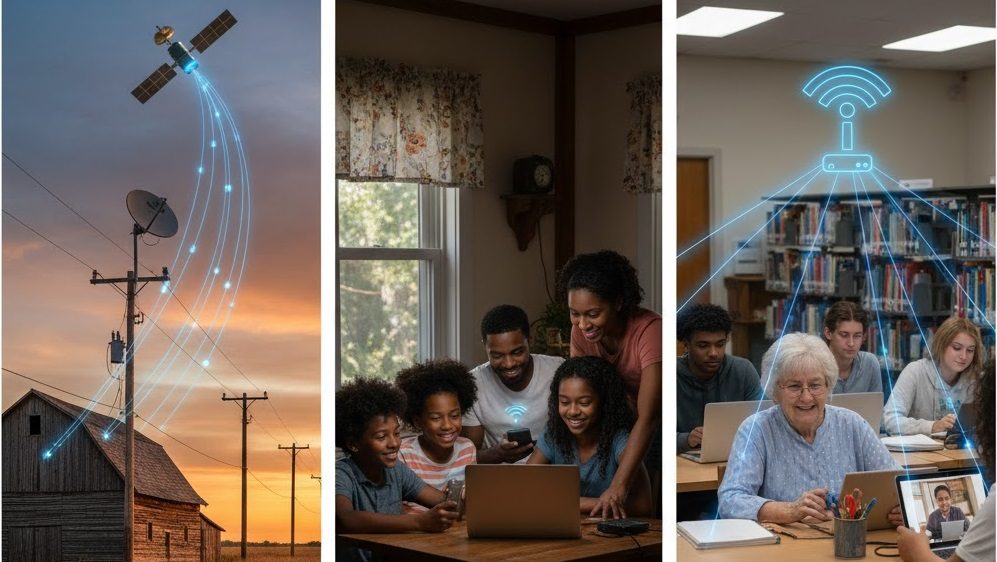Remote work has transformed the American workplace. Once a niche perk for tech companies, remote work has now become a mainstream practice across nearly every industry. According to the U.S. Bureau of Labor Statistics, more than 27% of U.S. employees worked remotely at least part-time in 2024, and that number continues to grow as organizations embrace flexible work arrangements.
However, the rise of remote work has also created a new frontier for cybersecurity threats. Without the protection of corporate firewalls or in-house IT teams, employees working from home are more exposed to cyberattacks such as phishing, ransomware, and data breaches.
This comprehensive guide — “The Role of Cybersecurity in Remote Work in America” — explores how cybersecurity impacts the remote workforce, the most pressing threats facing U.S. businesses, and practical strategies to build a secure remote infrastructure.
The Shift Toward Remote Work in America
Before the COVID-19 pandemic, only about 6% of U.S. workers regularly worked from home. That changed drastically by 2020, when lockdowns forced companies to adopt remote operations overnight. Even after restrictions eased, many businesses chose to stay hybrid or fully remote — and for good reason.
Benefits of Remote Work
- Increased productivity: Many employees report fewer distractions and more focused work time.
- Reduced overhead: Companies save on office space, utilities, and travel.
- Broader talent pool: Remote work allows companies to hire talent across states — or even globally.
- Improved employee satisfaction: Flexibility improves mental health and work-life balance.
Yet, while remote work offers numerous advantages, it also introduces significant cybersecurity vulnerabilities. A 2023 Stanford University study found that remote workers are twice as likely to click on phishing links compared to office-based employees — primarily due to isolation and lack of immediate IT support.
Why Cybersecurity Matters in Remote Work
1. The Expanding Digital Perimeter
Traditional office setups rely on centralized networks protected by enterprise-grade firewalls. In contrast, remote work environments are decentralized — employees connect from homes, cafes, and airports using personal devices and unsecured Wi-Fi.
This expanded “attack surface” means cybercriminals have more entry points to exploit. A single compromised device can lead to massive data breaches, as seen in multiple recent incidents involving remote employees.
2. The Financial Cost of Cyberattacks
According to IBM’s 2024 Cost of a Data Breach Report, the average cost of a data breach in the U.S. reached $9.48 million — the highest in the world. For small and medium-sized businesses, this can be devastating, especially when combined with reputational damage and customer trust loss.
3. Legal and Compliance Risks
Remote work doesn’t exempt companies from data privacy laws like:
- HIPAA – Protects health information
- GLBA – Protects financial data
- CCPA – Protects California consumer data
- GDPR (if serving EU clients) – Regulates international data handling
Noncompliance can result in severe penalties, including fines reaching millions of dollars.
Common Cybersecurity Threats Facing Remote Workers
Remote employees face a variety of cyber risks that can compromise personal and business data. Below is a list of the most common threats targeting the U.S. remote workforce today.
| Threat Type | Description | Example |
|---|---|---|
| Phishing Attacks | Fraudulent emails or texts trick employees into revealing passwords or data. | Fake “HR update” emails asking for login credentials. |
| Ransomware | Malicious software encrypts data and demands ransom. | Cyberattackers locking company files and demanding Bitcoin payment. |
| Unsecured Wi-Fi Networks | Public or home Wi-Fi without encryption exposes sensitive information. | Hackers intercepting remote meetings or emails. |
| Weak Passwords | Easily guessed passwords allow unauthorized access. | Using “Password123” for multiple accounts. |
| Device Theft | Stolen laptops or phones with company data. | Loss of customer records due to unencrypted devices. |
| Shadow IT | Employees using unauthorized apps or storage. | Uploading files to personal Google Drive instead of company server. |
Research Insight:
A University of California, Berkeley cybersecurity lab study found that remote workers are responsible for 38% of all insider security incidents, either due to negligence or lack of training. This highlights the urgent need for ongoing cybersecurity awareness programs.
Key Components of Cybersecurity for Remote Work
To build a secure remote work environment, companies must combine technology, policy, and culture. Below are the foundational elements of strong remote cybersecurity.
1. Secure Network Access
Employees should connect only through encrypted networks. The use of a Virtual Private Network (VPN) ensures data transmitted between devices and company servers remains private.
Best practices:
- Use VPNs with AES-256 encryption.
- Disable auto-connect on public Wi-Fi.
- Regularly update router firmware.
2. Multi-Factor Authentication (MFA)
MFA adds an extra layer of protection by requiring a second form of verification (like a code sent to a phone) before granting access.
Why it matters:
According to a Microsoft Security Report, MFA can block 99.9% of account compromise attempts.
3. Endpoint Security
All devices — laptops, tablets, and smartphones — should be protected with antivirus software and firewalls. Companies should also deploy endpoint detection and response (EDR) systems to monitor unusual activity.
4. Data Encryption
Encrypting sensitive files both “at rest” and “in transit” prevents unauthorized access, even if data is intercepted.
5. Regular Software Updates
Cybercriminals often exploit outdated software. Encourage automatic updates for operating systems, browsers, and collaboration tools like Zoom or Slack.
6. Zero Trust Architecture
A Zero Trust security model assumes that no user or device is automatically trustworthy — verification is required at every access point.
| Principle | Description |
|---|---|
| Verify every user | No automatic trust — all access must be authenticated. |
| Least privilege access | Employees only access data they need. |
| Continuous monitoring | Detect anomalies in real time. |
Human Factors: Cybersecurity Awareness and Training
Technology alone can’t secure remote work — human error remains the leading cause of breaches.
Why Training Matters
A 2023 study by the University of Maryland found that cyberattacks occur every 39 seconds, and over 90% of breaches start with phishing or social engineering. Training remote employees helps build a culture of cyber vigilance.
Effective Training Strategies
- Interactive modules: Gamified simulations of phishing attacks.
- Monthly cybersecurity updates: Keep staff informed on new threats.
- Clear incident reporting policies: Encourage immediate reporting of suspicious activity.
- Simulated phishing tests: Evaluate awareness and identify training gaps.
Tip: Incorporate cybersecurity training into onboarding to ensure new remote employees understand data protection policies from day one.
Cybersecurity Tools Every Remote Worker Should Use
| Tool Type | Function | Example Software |
|---|---|---|
| VPN (Virtual Private Network) | Encrypts internet connections | NordVPN, Cisco AnyConnect |
| Password Manager | Creates and stores strong passwords | 1Password, LastPass |
| Antivirus Software | Protects against malware | Bitdefender, McAfee |
| Firewall | Blocks unauthorized access | Windows Defender Firewall, Norton |
| Cloud Security Platform | Monitors cloud-based storage | AWS GuardDuty, Google Workspace Security |
| Collaboration Security Tools | Secures video calls and file sharing | Zoom Security, Microsoft Teams Admin Center |
Cybersecurity Policies for Remote Teams
Strong cybersecurity policies serve as a blueprint for employee behavior.
Essential Policy Components
- Device Management Policy: Defines acceptable use of personal and company devices.
- Data Protection Policy: Specifies encryption, storage, and sharing standards.
- Incident Response Plan: Outlines steps to handle breaches or attacks.
- Password Policy: Requires complex, unique passwords and regular updates.
- Access Control Policy: Limits data access to relevant roles only.
- Remote Work Agreement: Formalizes cybersecurity expectations for employees working off-site.
Example:
A fintech startup in Austin implemented a Zero Trust Remote Access Policy. Within six months, they reduced phishing incidents by 47%, according to internal security audits.
The Role of Employers in Protecting Remote Workers
Employers play a vital role in ensuring cybersecurity resilience. Remote work security should not depend solely on individual employees.
Employer Responsibilities
- Provide secure hardware: Company-issued laptops with pre-installed security software.
- Monitor network traffic: Use intrusion detection systems (IDS).
- Invest in cybersecurity insurance: Covers financial losses from breaches.
- Set clear expectations: Regularly communicate cybersecurity responsibilities.
- Perform audits: Annual risk assessments to identify system vulnerabilities.
Industry Example:
Tech giants like Google and Microsoft have adopted “BeyondCorp,” a Zero Trust model developed by Google. It eliminates VPN dependence by continuously verifying user identity and device security before granting access — a framework now being emulated by many U.S. startups.
Cybersecurity and Mental Health: The Hidden Connection
Working remotely can blur personal and professional boundaries, leading to fatigue — and fatigue increases human error.
A 2023 University of Michigan study revealed that cybersecurity mistakes increase by 20% when employees experience burnout or cognitive overload.
To counteract this:
- Encourage regular breaks and realistic workloads.
- Use AI tools to automate repetitive tasks like password resets.
- Foster open communication about mistakes — employees should report errors without fear.
This intersection between cybersecurity and well-being shows that a healthy workforce is also a safer workforce.
Government and Institutional Support for Remote Work Cybersecurity
The U.S. government has recognized the growing importance of cybersecurity for remote operations. Agencies like the Cybersecurity and Infrastructure Security Agency (CISA) and National Institute of Standards and Technology (NIST) provide guidelines for businesses.
Key Federal Resources
| Agency | Program | Purpose |
|---|---|---|
| CISA | “Secure by Design” Campaign | Encourages companies to embed security into software development. |
| NIST | Cybersecurity Framework (CSF) | Provides a structured approach to identify, protect, detect, respond, and recover from threats. |
| FTC | Data Security Guidance | Outlines fair and legal handling of consumer data. |
Businesses can leverage these frameworks to build robust cybersecurity practices tailored to remote operations.
Future of Cybersecurity in Remote Work
Emerging technologies like AI, machine learning, and quantum encryption are shaping the next wave of cybersecurity solutions.
Predicted trends for 2025 and beyond:
- AI-driven threat detection: Real-time analysis of suspicious patterns.
- Biometric authentication: Fingerprint or facial recognition for secure access.
- Decentralized cloud security: Blockchain-based data verification.
- Regulatory expansion: More states adopting privacy laws similar to CCPA.
As remote work becomes a permanent fixture, businesses that invest in proactive cybersecurity measures will have a decisive advantage — not just in safety, but also in trust and reputation.
FAQs: Cybersecurity in Remote Work
Q1: Why is cybersecurity more important in remote work?
A: Remote workers operate outside secure office networks, making them more vulnerable to attacks like phishing and ransomware.
Q2: What’s the most common cybersecurity mistake remote employees make?
A: Using weak passwords or unsecured Wi-Fi networks without VPN protection.
Q3: How often should cybersecurity training be conducted?
A: At least quarterly, with additional training after major security updates or incidents.
Q4: Do small businesses need cybersecurity for remote workers?
A: Absolutely. Over 40% of cyberattacks target small businesses due to weaker defenses.
Q5: What tools can secure remote work?
A: VPNs, multi-factor authentication, password managers, and endpoint protection software.
Q6: Is cybersecurity insurance worth it for startups?
A: Yes. It helps cover the cost of recovery, legal fees, and reputational damage after a breach.
Q7: How can companies balance cybersecurity and employee privacy?
A: Use transparent policies and limit monitoring to work-related activities only.