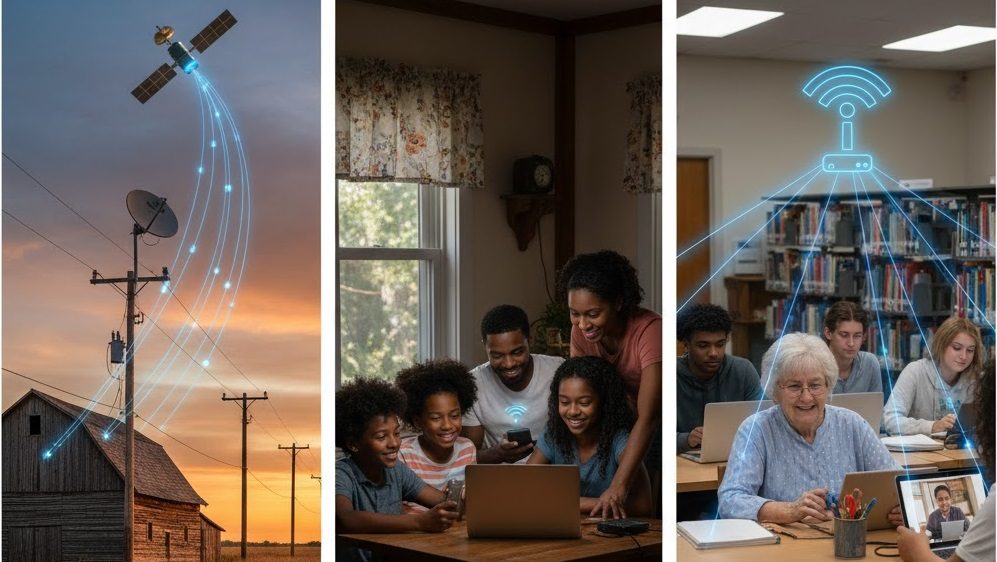In the modern digital economy, data is the lifeblood of business — and cybercriminals know it. Across the United States, small and large companies alike are facing a dramatic rise in cyberattacks, ranging from ransomware and phishing to insider threats and data breaches. Protecting your business isn’t just about installing antivirus software anymore — it’s about building a culture of cybersecurity resilience.
In this long-form guide, you’ll learn how to protect your business from cyberattacks in America, backed by the latest research, practical steps, and expert insights. Whether you run a local startup or a national enterprise, these strategies will help you strengthen your digital defenses and stay compliant with U.S. cybersecurity regulations.
Why Cybersecurity Matters for Every U.S. Business
According to the Federal Bureau of Investigation’s (FBI) 2024 Internet Crime Report, U.S. businesses lost over $12.5 billion to cybercrimes — a 25% increase from the previous year. Even more alarming, 60% of small businesses close within six months of a major cyberattack (source: National Cybersecurity Alliance).
Cyberattacks are no longer limited to big corporations or tech firms. Every business that stores customer data, processes payments, or uses cloud software is at risk.
Research Insight:
A study from Stanford University found that 88% of data breaches involve human error — such as weak passwords, phishing responses, or misconfigured systems. This highlights the need for employee training and policy enforcement, not just technology upgrades.
The Current Cyber Threat Landscape in America
To protect your business, you first need to understand the types of cyber threats most common in the United States.
| Cyber Threat Type | Description | Common Targets |
|---|---|---|
| Phishing | Fraudulent emails or messages trick employees into sharing sensitive data. | Small to mid-sized businesses, healthcare, finance |
| Ransomware | Malware locks company systems until a ransom is paid. | Hospitals, schools, and SMEs |
| Data Breaches | Unauthorized access to confidential information like customer or payment data. | E-commerce, finance, tech firms |
| Insider Threats | Employees or contractors misuse access privileges. | Corporations, government contractors |
| DDoS Attacks | Overloading a company’s website or servers to disrupt services. | Retail, SaaS, and logistics companies |
| Social Engineering | Manipulation of employees to bypass security measures. | All sectors |
The True Cost of a Cyberattack
Cyberattacks don’t just cost money — they damage trust, reputation, and even long-term survival.
Average Cost of a Cyberattack in the U.S. (per IBM’s 2024 Cost of a Data Breach Report):
| Category | Average Cost (USD) |
|---|---|
| Data breach (per incident) | $9.48 million |
| Ransomware attack | $5.13 million |
| Business email compromise (BEC) | $4.67 million |
| Recovery and downtime | $1.85 million |
| Legal fees and penalties | $750,000+ |
Beyond the numbers, a cyberattack can erode customer confidence and expose a business to regulatory scrutiny under laws like the California Consumer Privacy Act (CCPA) or the Gramm-Leach-Bliley Act (GLBA).
1. Educate and Empower Your Employees
Your first line of defense against cyberattacks isn’t technology — it’s people.
According to research from the University of Maryland, hackers attack every 39 seconds, often exploiting weak passwords or untrained employees. By fostering cyber awareness, businesses can dramatically reduce the risk of breaches.
✅ Actionable Steps:
- Conduct monthly cybersecurity training sessions.
- Teach employees to identify phishing emails and social engineering tactics.
- Require strong passwords and implement multi-factor authentication (MFA).
- Establish a reporting policy for suspicious activity.
Pro tip: Use gamified cybersecurity training platforms to make learning engaging — studies show these improve retention rates by up to 60%.
2. Use Multi-Factor Authentication (MFA) Across All Accounts
Even if a hacker steals your password, MFA can block them. This security layer requires users to verify their identity through a secondary method (e.g., smartphone code or biometric scan).
Scientific Basis:
A study by Carnegie Mellon University’s CyLab found that MFA reduces account takeovers by over 99.9% when properly implemented.
Best Practices:
- Require MFA for all business email, banking, and cloud services.
- Avoid SMS-based MFA when possible — use authentication apps or hardware tokens instead.
- Update MFA tokens every 6–12 months for security.
3. Keep Software and Systems Updated
Outdated software is a hacker’s playground. Many cyberattacks exploit known vulnerabilities in old operating systems, plugins, or applications.
✅ Actionable Steps:
- Enable automatic updates for all software.
- Regularly patch systems, including routers, firewalls, and IoT devices.
- Maintain an inventory of all software licenses and versions.
Example:
The 2017 WannaCry ransomware attack, which crippled hospitals and businesses globally, could have been avoided by a simple Windows patch released months before the attack.
4. Secure Your Network and Wi-Fi
Hackers often infiltrate businesses through unsecured networks.
✅ Best Practices:
- Use encrypted Wi-Fi (WPA3 preferred).
- Change default router passwords immediately.
- Create separate networks for employees, guests, and IoT devices.
- Implement firewalls and intrusion detection systems (IDS) to monitor activity.
5. Back Up Your Data Regularly
When ransomware strikes, backups can be your salvation.
According to the University of California, Berkeley, businesses that regularly back up data to secure, offsite servers recover 40% faster from attacks.
✅ Backup Best Practices:
- Follow the 3-2-1 rule: 3 copies of data, on 2 different media, with 1 offsite.
- Test backups monthly to ensure integrity.
- Store backups offline or on cloud services with encryption.
- Automate daily incremental backups for critical systems.
6. Create a Cyber Incident Response Plan
Preparedness reduces panic and damage. An Incident Response Plan (IRP) outlines how your business will react to a cyberattack.
✅ Include in Your IRP:
- Who to contact (IT team, legal counsel, PR manager).
- Immediate steps to isolate affected systems.
- Notification procedures for clients and regulators.
- Recovery and post-incident review protocols.
Fact:
The Massachusetts Institute of Technology (MIT) Sloan Management Review found that businesses with formal incident response plans reduce breach recovery costs by more than 30%.
7. Encrypt Sensitive Data
Encryption converts data into unreadable code, protecting it even if hackers access your systems.
Types of Encryption:
| Type | Use Case |
|---|---|
| AES (Advanced Encryption Standard) | File storage, databases |
| TLS/SSL | Website and online transactions |
| PGP (Pretty Good Privacy) | Email communication |
✅ Action Steps:
- Encrypt all customer and payment data.
- Use SSL certificates on websites.
- Avoid transmitting sensitive data over public Wi-Fi.
SEO Keywords: data encryption USA, protect customer information, SSL for business websites.
8. Limit Employee Access and Use Role-Based Permissions
Not everyone needs access to everything. Implementing role-based access control (RBAC) ensures employees only access data necessary for their role.
✅ Steps to Implement RBAC:
- Assign specific permissions to each job role.
- Revoke access immediately after termination or role change.
- Audit access logs quarterly.
Insight:
A Purdue University study found that businesses implementing RBAC reduced insider-related breaches by up to 60%.
9. Invest in Cyber Insurance
Even with the best security, breaches can still happen. Cyber insurance helps cover financial losses, legal fees, and recovery costs.
✅ What to Look for in a Cyber Insurance Policy:
- Coverage for ransomware, data breaches, and system recovery.
- Third-party liability protection (for client lawsuits).
- PR and crisis management support.
- Compliance with U.S. regulations (like CCPA and HIPAA).
Pro tip: Review your policy annually — coverage needs change as your business grows.
10. Partner With Cybersecurity Experts
Small businesses often lack in-house IT security teams. Partnering with a Managed Security Service Provider (MSSP) ensures round-the-clock protection.
Services Offered by MSSPs:
| Service | Benefit |
|---|---|
| 24/7 threat monitoring | Early detection of cyberattacks |
| Security audits | Identify and fix vulnerabilities |
| Compliance management | Ensure CCPA, HIPAA, and FTC compliance |
| Incident response | Quick containment and recovery |
11. Secure Cloud Storage and Collaboration Tools
Cloud-based systems (like Google Workspace or Microsoft 365) are efficient but can be vulnerable if misconfigured.
✅ How to Secure Your Cloud:
- Enable MFA and access controls.
- Encrypt files before uploading.
- Set permissions for file sharing.
- Use cloud security monitoring tools.
Research Insight:
A 2023 Harvard Business Review study found that 78% of cloud breaches stem from human misconfiguration — not the cloud provider’s failure.
12. Comply With Federal and State Cybersecurity Laws
U.S. businesses must comply with multiple data privacy laws depending on their location and industry.
| Law/Regulation | Applies To | Key Requirement |
|---|---|---|
| CCPA (California Consumer Privacy Act) | Businesses with California users | Transparency and opt-out options |
| HIPAA | Healthcare entities | Protection of patient data |
| GLBA | Financial institutions | Safeguarding customer information |
| FTC Safeguards Rule | Businesses handling consumer data | Security program requirement |
Noncompliance can result in hefty fines and legal action.
13. Regularly Test and Audit Your Security
Routine audits reveal weaknesses before hackers do.
✅ Types of Testing:
- Penetration Testing (Pen Test): Simulated attacks to test your defenses.
- Vulnerability Scanning: Automated scans for known exploits.
- Compliance Audits: Ensure your business meets industry regulations.
University Finding:
Researchers at Johns Hopkins University discovered that companies performing quarterly penetration tests detect and remediate vulnerabilities 50% faster than those testing annually.
14. Build a Culture of Cybersecurity
Cybersecurity isn’t an IT issue — it’s a company-wide responsibility.
✅ Strategies to Foster Security Culture:
- Include cybersecurity in onboarding training.
- Celebrate “Security Champions” among employees.
- Send regular security newsletters or updates.
- Reward teams that identify potential threats early.
Research Insight:
A study from the University of Oxford’s Saïd Business School found that companies integrating cybersecurity into their corporate culture see a 35% reduction in breach likelihood.
FAQs (Frequently Asked Questions)
Q1. What is the biggest cybersecurity threat to small businesses in the U.S.?
A: Phishing and ransomware remain the most common threats, often exploiting human error or outdated systems.
Q2. How often should my business back up data?
A: Ideally, every 24 hours. For critical systems, real-time cloud backups are recommended.
Q3. Is cybersecurity training really effective?
A: Yes. Studies from Stanford University show that well-trained employees are five times less likely to fall for phishing scams.
Q4. What should I do if my business experiences a cyberattack?
A: Immediately disconnect affected systems, alert your IT team or MSSP, contact law enforcement (FBI IC3), and notify impacted customers if required by law.
Q5. Do I need cyber insurance for a small business?
A: Absolutely. Even a single data breach can cost thousands in recovery and legal fees. Cyber insurance provides financial and reputational protection.